








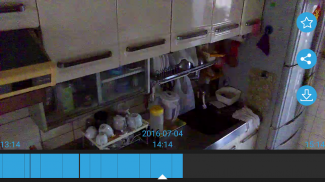

ASUS AiCam

Beschreibung von ASUS AiCam
The ASUS AiCam companion app, available as a free download for Android smartphones and tablets, lets AiCam users set up one or more AiCam devices quickly and easily.
The intuitive user interface also makes it easy to control a single or multiple AiCams from anywhere. It takes just a few taps to view live AiCam footage, switch between multiple AiCam devices, capture still snapshots, videos or take control of the built-in mic and speaker for instant two-way communication.
The AiCam app also provides easy control over AiCam’s audio and motion sensors, enabling alerts to be triggered by noise or movement — even sending a video clip of the event, so users see immediately what has happened. Detection zones can be applied to ensure that AiCam’s motion-sensing technology responds only to specific areas, minimizing false alerts.
AiCam users are able to record and store footage securely in the ASUS WebStorage cloud service, with free 24/7 plan that allows continuous rolling recording for seven days. The interface of viewing history and alert video is also made a significant improvement to a more intuitive way - Timeline, lets users find desired video in just a few seconds. Moreover, My Favorite keeps your treasured clips in the cloud so that they will not be deleted after 7 days(depends on your Storage Plan).
AiCam’s light sensor enables IR LEDs automatically as the monitored environment darkens, so the HD footage remains clear no matter the time of day — or night.
Hot features:
- Timeline
- My Favorite
- Sharing video via internet
Not supported in this APP: (important!!)
- Storage to AiCloud
Der ASUS AiCam Begleiter App, erhältlich als kostenloser Download für Android Smartphones und Tablets, können AiCam Benutzer ein oder mehrere AiCam Geräte einrichten schnell und einfach.
Die intuitive Benutzeroberfläche macht es auch einfach eine einzelne oder mehrere AiCams von überall zu steuern. Es dauert nur ein paar Taps Live AiCam Material, Wechsel zwischen mehreren AiCam Geräte, erfassen noch Schnappschüsse, Videos oder die Kontrolle über das eingebaute Mikrofon und Lautsprecher für den sofortigen Zwei-Wege-Kommunikation anzuzeigen.
Die AiCam App bietet auch eine einfache Kontrolle über AiCam Audio- und Bewegungssensoren, Warnungen ermöglicht durch Lärm oder Bewegung ausgelöst werden - auch einen Videoclip des Ereignisses zu senden, so dass die Benutzer sofort sehen, was passiert ist. Erfassungsbereiche können die Motion-Sensing-Technologie AiCam die angewendet werden um sicherzustellen, reagiert nur auf bestimmte Bereiche, Fehlalarme zu minimieren.
AiCam Benutzer sind in der Lage zu erfassen und zu speichern Material sicher in der ASUS WebStorage Cloud-Service, mit kostenlosen 24/7 Plan, der für sieben Tage kontinuierlichen Walz Aufnahme ermöglicht. Die Schnittstelle der Betrachtung der Geschichte und Alarm Video wird auch eine deutliche Verbesserung auf eine intuitive Art und Weise - Timeline, können Videos in nur wenigen Sekunden gewünschten finden. Darüber hinaus hält My Favorite Ihre wertvollen Clips in der Wolke, so dass sie nicht nach 7 Tagen gelöscht werden (auf der Lagerung hängt Plan).
AiCam der Lichtsensor ermöglicht IR-LEDs automatisch als die überwachte Umgebung abgedunkelt, so dass das HD-Material bleibt klar, egal die Zeit des Tages - und Nachtzeit.
Hot Features:
- Zeitleiste
- My Favorite
- Gemeinsame Nutzung Video über das Internet
Nicht in dieser APP unterstützt: (wichtig !!)
- Storage AiCloud
The ASUS AiCam companion app, available as a free download for Android smartphones and tablets, lets AiCam users set up one or more AiCam devices quickly and easily.
The intuitive user interface also makes it easy to control a single or multiple AiCams from anywhere. It takes just a few taps to view live AiCam footage, switch between multiple AiCam devices, capture still snapshots, videos or take control of the built-in mic and speaker for instant two-way communication.
The AiCam app also provides easy control over AiCam’s audio and motion sensors, enabling alerts to be triggered by noise or movement — even sending a video clip of the event, so users see immediately what has happened. Detection zones can be applied to ensure that AiCam’s motion-sensing technology responds only to specific areas, minimizing false alerts.
AiCam users are able to record and store footage securely in the ASUS WebStorage cloud service, with free 24/7 plan that allows continuous rolling recording for seven days. The interface of viewing history and alert video is also made a significant improvement to a more intuitive way - Timeline, lets users find desired video in just a few seconds. Moreover, My Favorite keeps your treasured clips in the cloud so that they will not be deleted after 7 days(depends on your Storage Plan).
AiCam’s light sensor enables IR LEDs automatically as the monitored environment darkens, so the HD footage remains clear no matter the time of day — or night.
Hot features:
- Timeline
- My Favorite
- Sharing video via internet
Not supported in this APP: (important!!)
- Storage to AiCloud



























